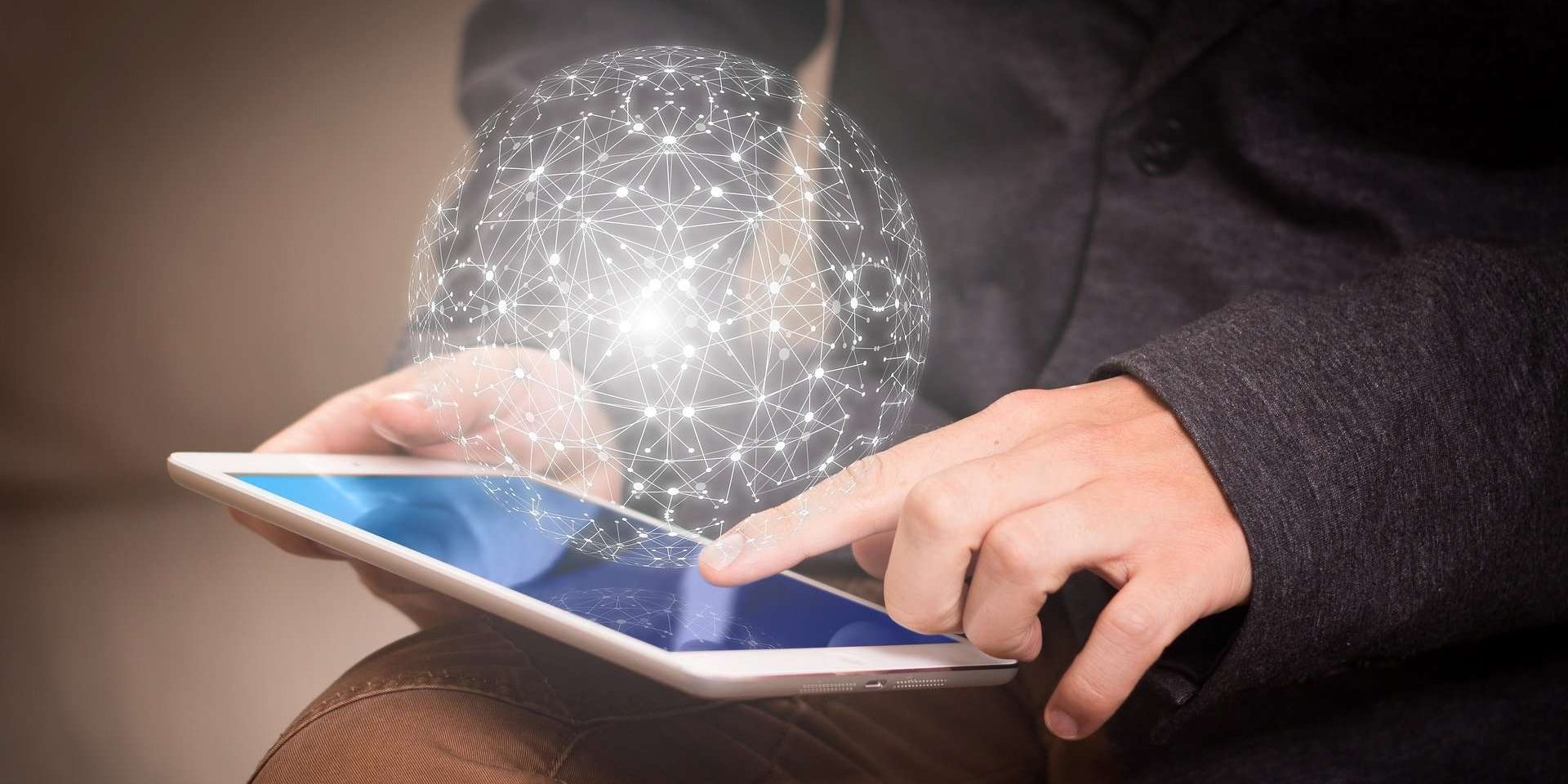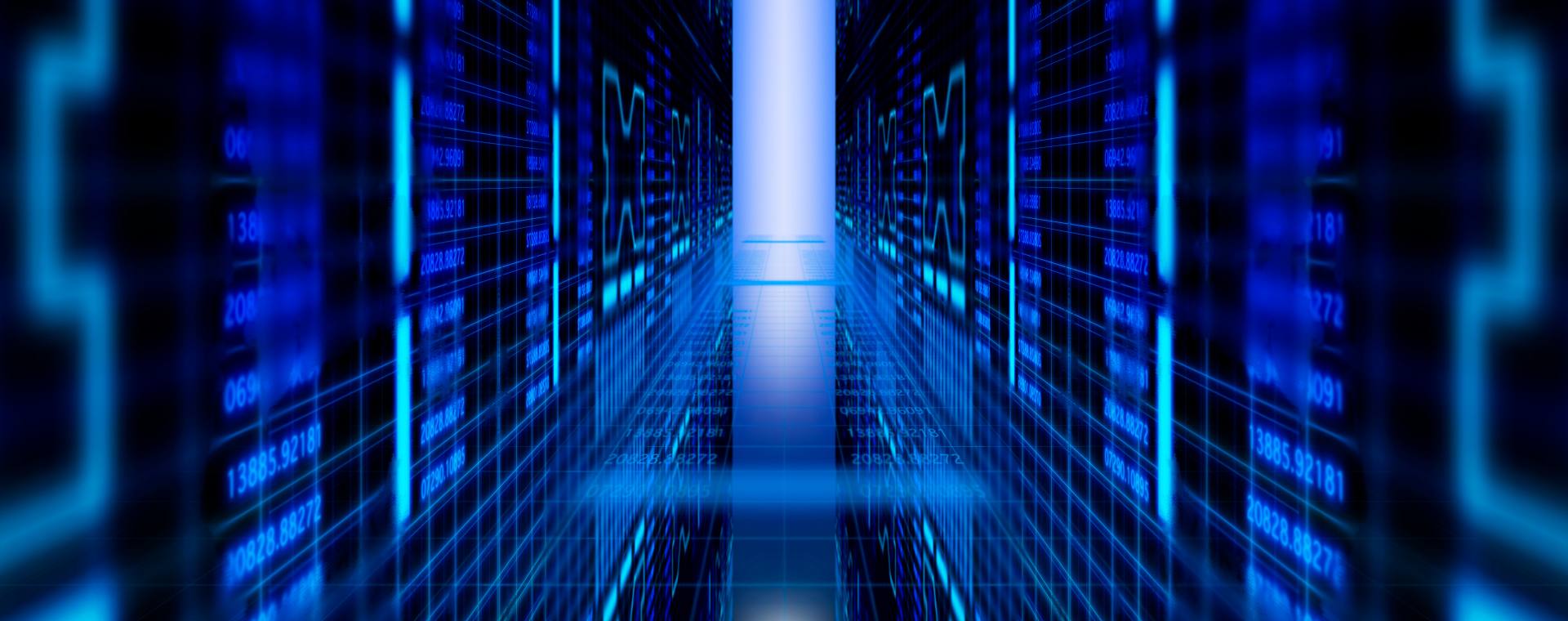Cloud computing enables convenient and on-demand access to an organization’s networks, facilitating continuity of operations with fluid and configurable data exchange. Round the clock and real-time provisioning of shared data protects the pace of business, but what protects your data?
Data is the currency of modern business. Data loss occurs when information systems are corrupt, deleted, or unrecoverable, leading to information being destroyed. The loss of pertinent information can be disastrous for a business, making it imperative to secure data from external attacks, natural disasters, and other breaches. That is why many businesses choose to work on the cloud, where information is kept safe and secure. To protect your business from data loss in the cloud, operating systems must be secured.
In the United States, the average cost of a data security breach in 2019 was $8.2 million with 165 million records exposed that year. Avoid becoming a data security statistic by choosing a cloud provider that prioritizes security and get to know the top tips for protecting your business’s data.
Top Tips for Optimal Data Security
There are some precautions and measures that will help secure your organization’s networks and prevent data loss. Here are our Top Tips:
1. Cloud risk assessment
Choose your company’s cloud provider wisely. A secure provider will make security a top priority and implement controls that are best suited to mitigate threats to your organization. Make sure the cloud provider you choose offers top-notch security standards to protect your data privacy across the cloud architecture.
2. Ensure constant backups
Data loss can irreparably impact your business, making consistent backup a vital feature of any cloud hosting service. Constant backup by your cloud provider is critical to ensuring your organization’s data security – Cloud One performs two full backups daily making it a top pick for any SMB seeking strong data protection.
3. Data loss prevention policy
A DLP (data loss prevention) policy defines how your organization can share and protect data to secure against malicious attacks and other threats to your networks. Design your policy by first identifying and classifying the different types of data you have and determining what level of protection each needs, then create a backup and sharing policy for each type of data. Once data is classified, tracking data usage and preventing unauthorized access are the main components of a data loss prevention policy.
4. Monitor your business’ data usage
The internal threat of data loss stemming from employee access to sensitive files is more common than data loss from external attacks. While such breaches are difficult to detect, the risks can be minimized by monitoring and logging your organization’s data usage for irregularities or violations.
Want to hear more? Contact us
Protect your business
Maintaining optimal data security is critical to organizational health – especially as more SMBs adopt cloud-hosted ERP solutions. Implementing data security processes will help protect your sensitive business information from external and internal threats and prevent data loss. Cloud One maintains an industry-leading security standard, ensuring that your valuable information is safe and letting you focus on growing your business.